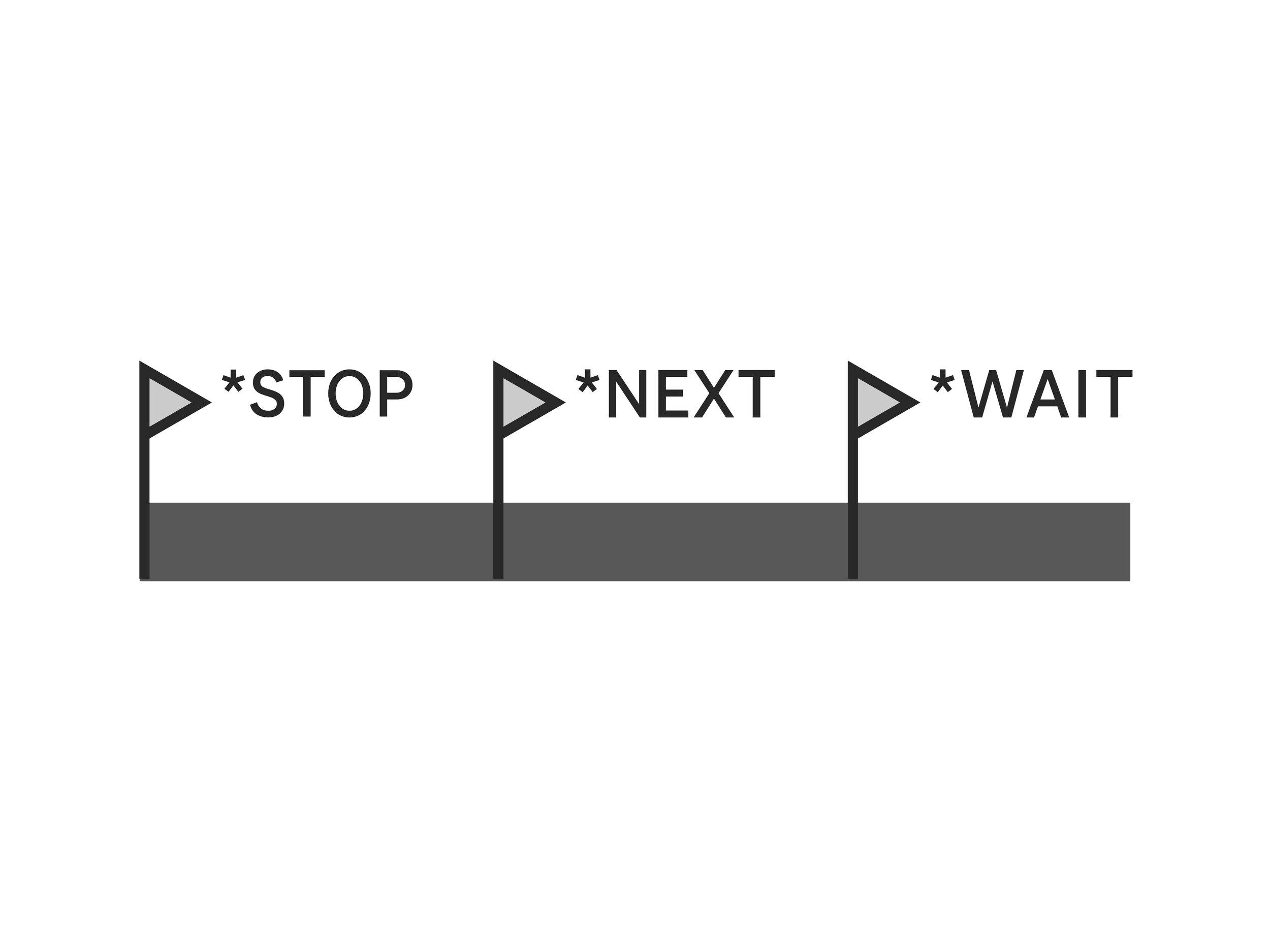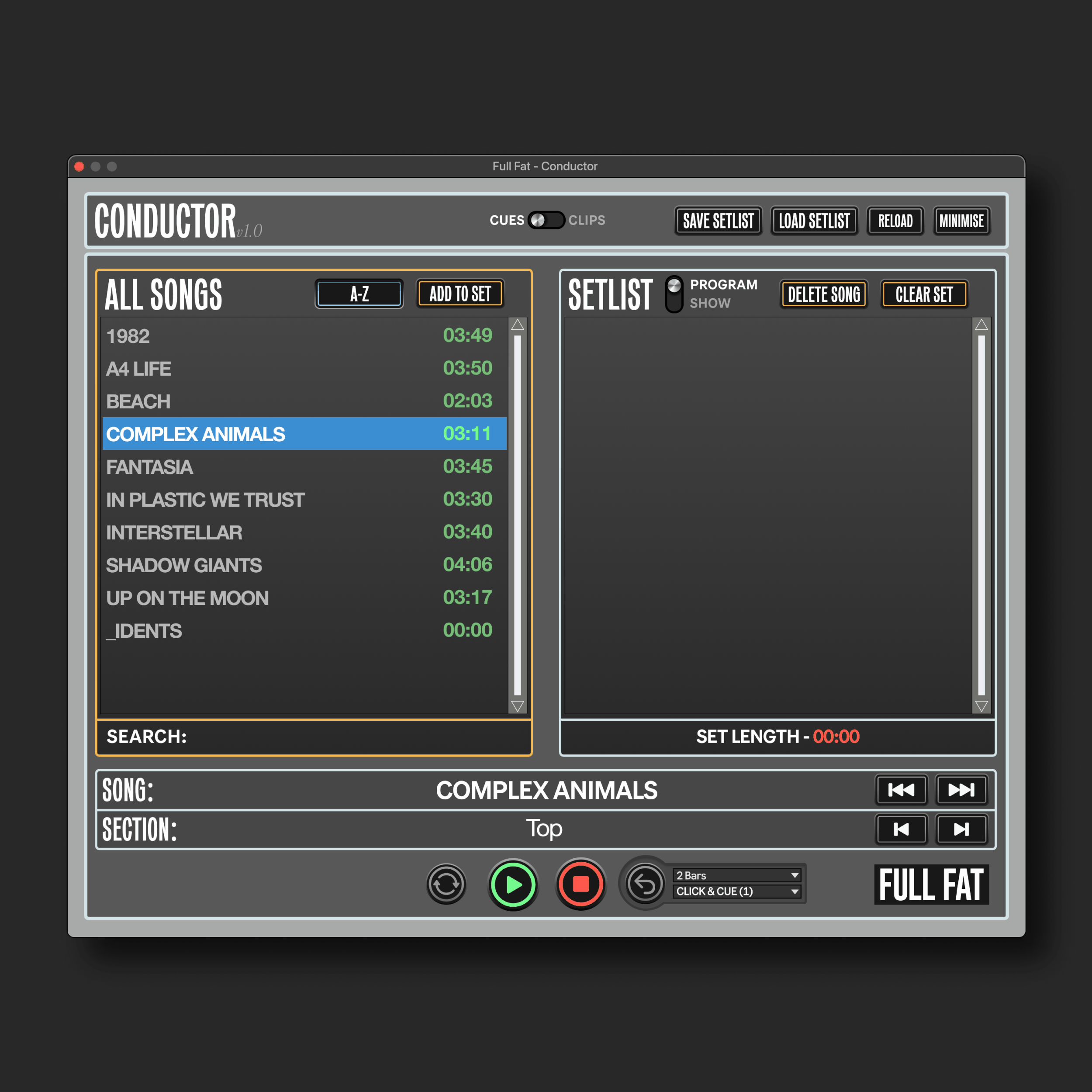Download the User Guide here.
NAVIGATE ABLETON LIVE SESSIONS WITH EASE.
Navigate songs and arrangement sections independently, while the loop brace automatically moves and re-sizes to encompass your selection. Double click on any song in either the All Songs or Set Order lists to jump straight to that track.
Preparing your markers for Conductor is simple: just prefix your arrangement markers with an asterisk.
*Intro Chorus
Running Live 11? You also have the option to use clips to define the arrangement of your songs: starting from the same position as your Song Marker, create MIDI clips which last the duration of each arrangement section, and name them accordingly.
LET’S GO ROUND AGAIN.
As the loop brace moves to encompass the current section of the song during performance, you can quickly punch in a loop to hone in on a section in rehearsal, or explore new arrangements live.
FOLLOW ACTIONS.
Automatically stop the playback and cue the next song in your set for launch by adding a *STOP marker, or jump straight to the next song in your set by adding a *NEXT marker.
Pause the playhead and keep the same song cued by using *WAIT.
DOUBLE TRIGGERING?
When Conductor is used to launch your playback, the play button is locked until you hit stop. Both play button and song title flash to the beat to show that your session is running.
PRE-ROLL COUNT-INS.
Use the count-in feature to mute all tracks and solo your click for 1, 2, or 4 bars; allowing you to easily cue a section in rehearsals, or stop the playback and jump back in live.

QUICKLY CREATE, RE-ORDER, SAVE,
& IMPORT CUSTOM SETS.
The All Songs list provides an overview of your project, which can be sorted alphabetically or chronologically so that you can quickly locate the required track.
Adding songs to your Set Order allows for the creation of a custom set, which is automatically saved with and restored alongside your session. Drag and drop songs inside this list to re-order the set; even during playback.
Export a copy of your set to disk, to be re-imported later with peace of mind: Conductor checks the imported set against the current project, updating the location of cues and removing songs which cannot be located automatically.
STEERING THE SHIP FROM AN SPD-SX?
We’ve got your back: just drop the SPD-SX Translator in front of Conductor and select the desired control from the drop-down menus for your pads, external triggers, and foot switches.
It couldn’t be simpler to get set up for your show.
© 2023